Frequently Asked Question
Smartboard Not Writing?
Last Updated 5 years ago
Problem: My Smartboard is writing to the wrong screen.
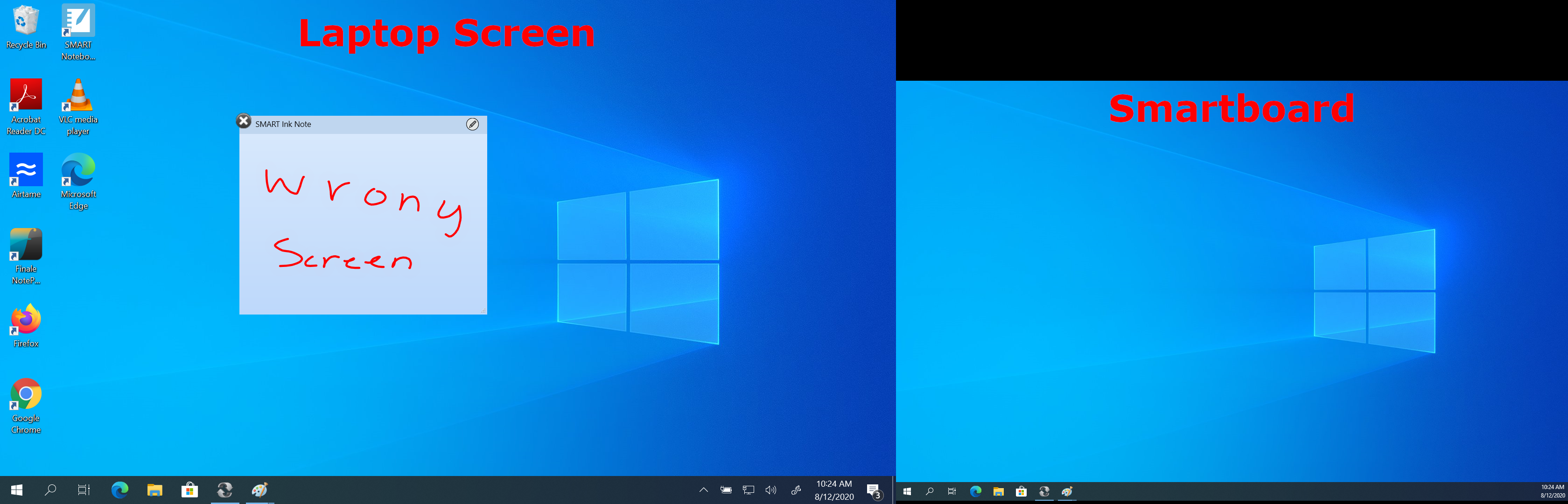
This Problem is caused by having two different screens being able to display different things. This is only possible when you see two boxes in your display settings.
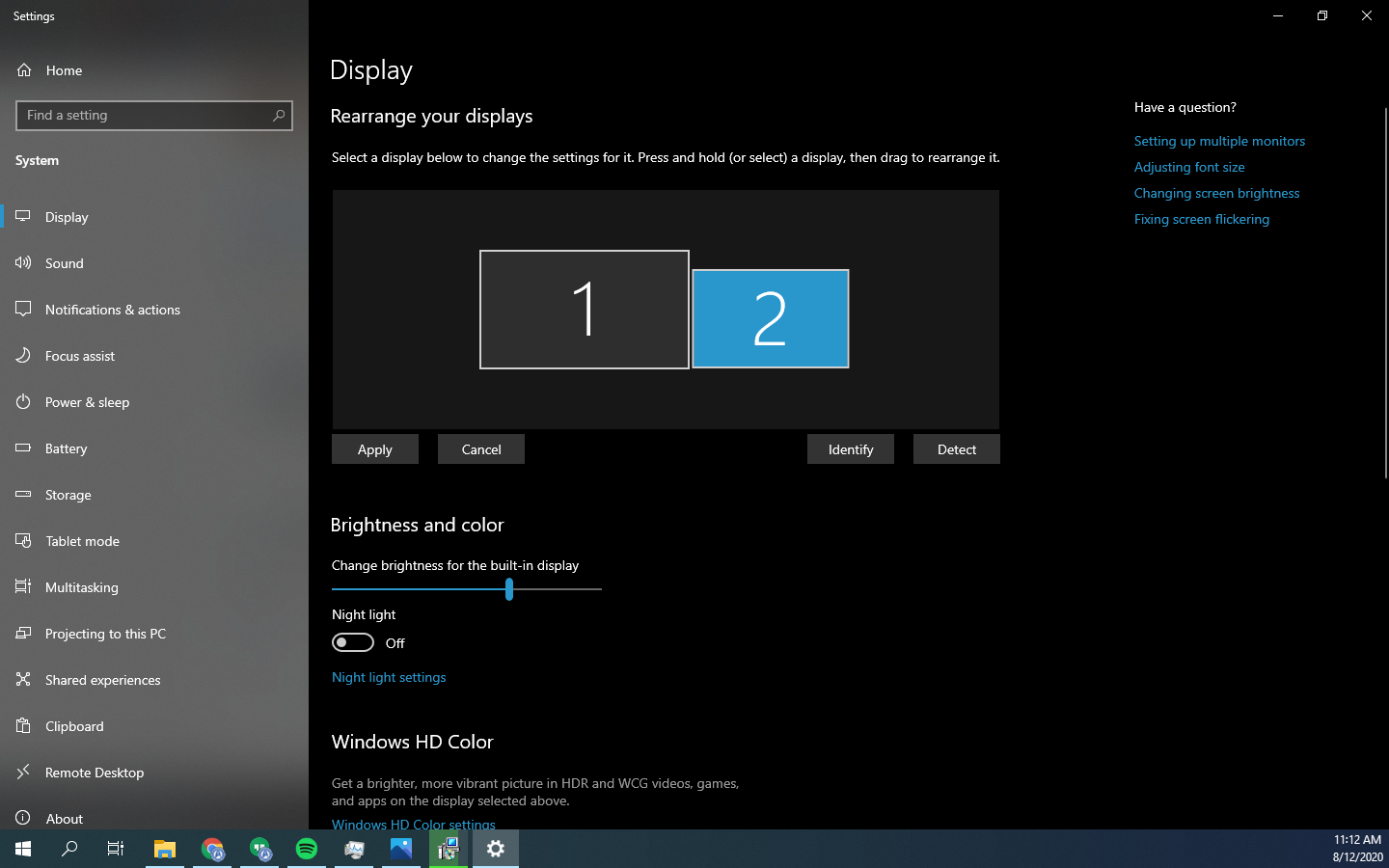
Solution:
1. Minimize All windows so you can see the desktop on both the laptop and Smartboard

2. Press both the keyboard and Left click at the same time
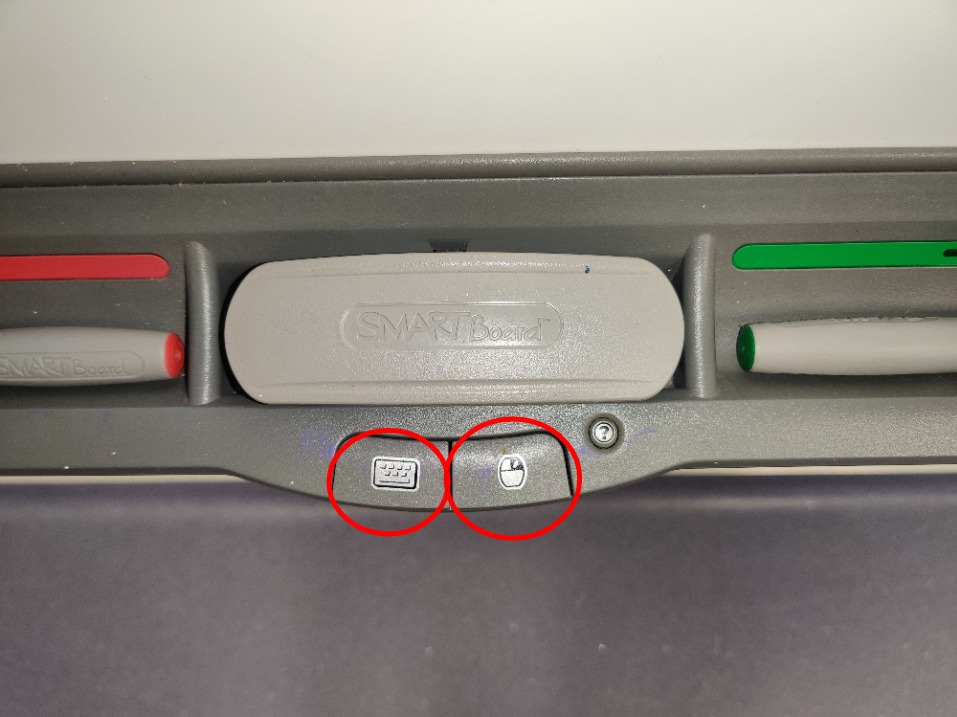
3. The calibration screen will appear on the laptop screen. Press both the keyboard and Left click at the same time on the Smartboard
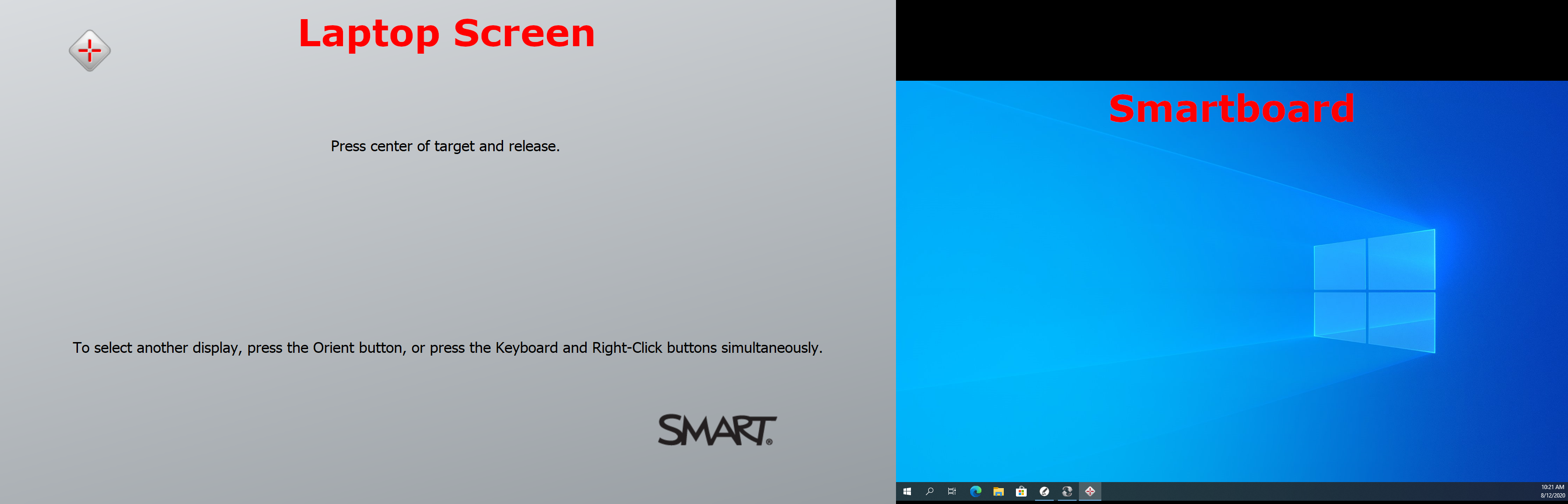
4. The Calibration Screen will appear on the Smartboard. Using a Smartboard Pen, Touch the calibration points on the screen. The calibration screen will disappear upon completion.
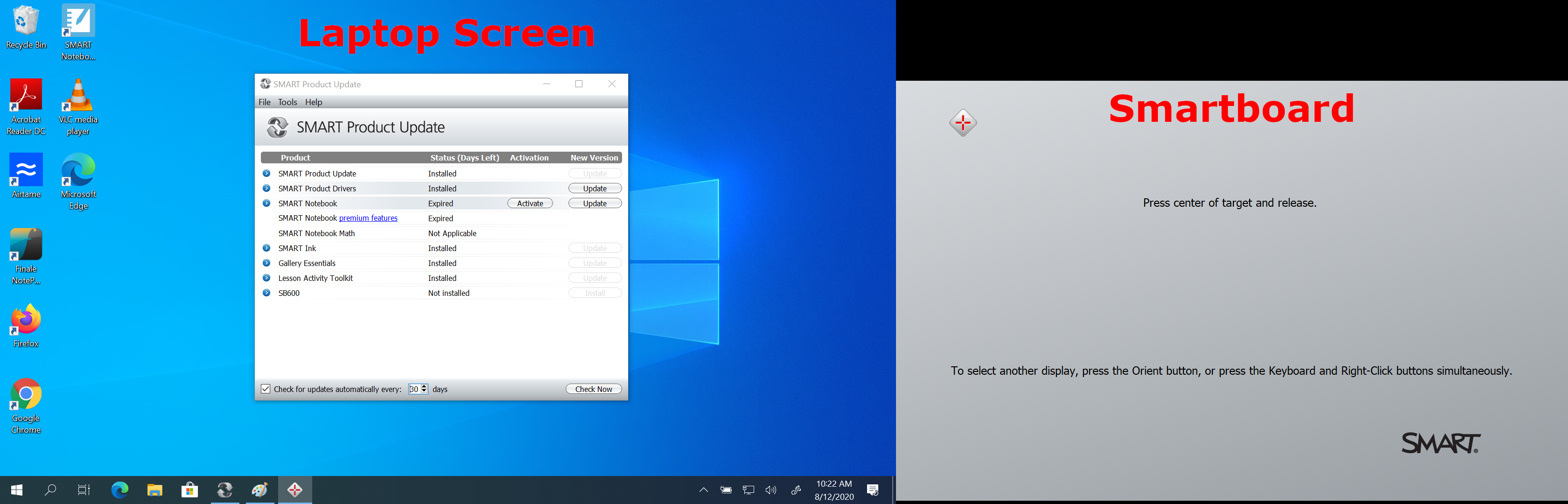
5. Test to make sure the Smartboard writes on the correct screen
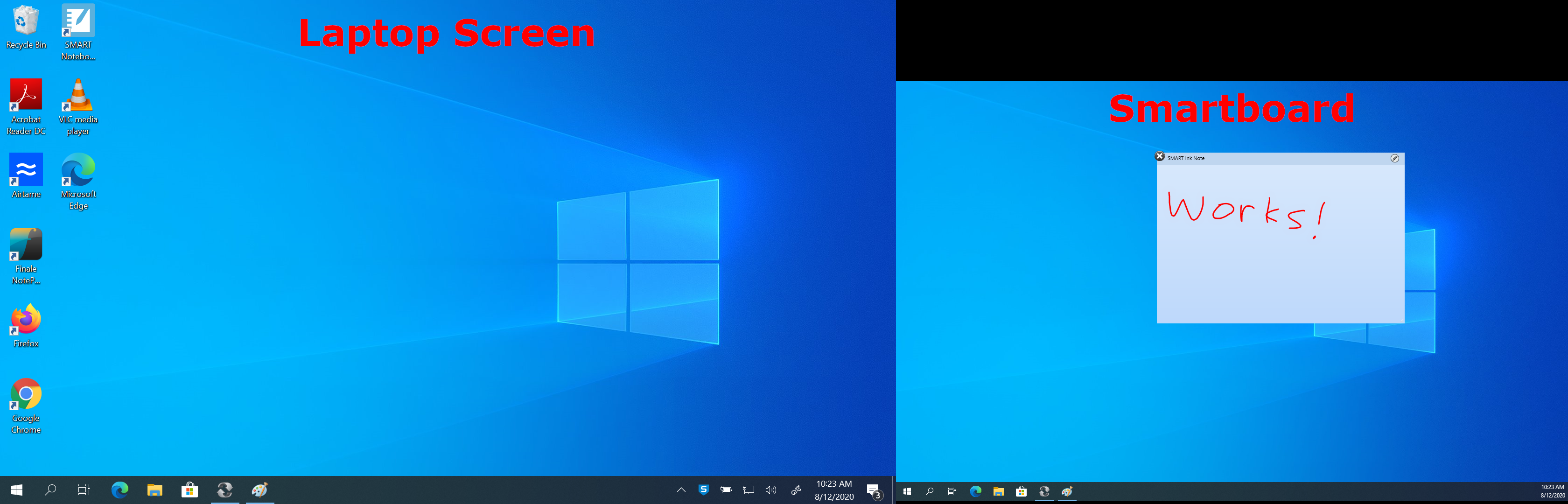
This Problem is caused by having two different screens being able to display different things. This is only possible when you see two boxes in your display settings.
Solution:
1. Minimize All windows so you can see the desktop on both the laptop and Smartboard
2. Press both the keyboard and Left click at the same time
3. The calibration screen will appear on the laptop screen. Press both the keyboard and Left click at the same time on the Smartboard
4. The Calibration Screen will appear on the Smartboard. Using a Smartboard Pen, Touch the calibration points on the screen. The calibration screen will disappear upon completion.
5. Test to make sure the Smartboard writes on the correct screen