Frequently Asked Question
My Trackpad/Buttons are not working. What can be done?
Last Updated 5 years ago
Method 1: Enable or disable the touchpad with keyboard keys
- Look for the key with this icon
 on the keyboard. The button may vary depending on models.
on the keyboard. The button may vary depending on models.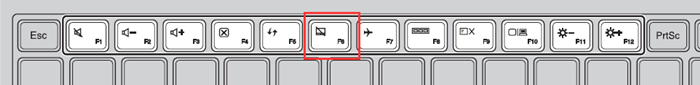
- The TouchPad will be enabled automatically after a reboot, resuming from hibernation/sleep mode, or entering Windows.
- Press the corresponding button (such as F6, F8 or Fn+F6/F8/Delete) to enable/disable the touchpad.
If you still have issues, please submit a request as a Tech will likely need to repair the computer.